
Last year, more than once, someone inevitably forgot their housekey and ended up getting locked out of my house. While it’s feasible to just leave a key hidden somewhere (which I now also do, as a backup), I wanted a more elegant solution for day-to-day operations. Sometimes I bike to work, sometimes I drive, and sometimes I get a ride. I didn’t enjoy needing to remember to carry a key. Enter the Yale Assure Bluetooth Smart Lock.
Why You Might Love It
The electronic deadbolt was easy to install, after making some modifications to my window frame. On a normal door, without a window so close to the deadbolt, it would be a breeze and simply replaces your existing deadbolt mechanism.
Once set up, entry and departure is a breeze. You hold the palm or back of your hand to the touchscreen (multiple points of touch) to activate the pad. After punching in your code, you hit the checkmark, and the deadbolt retracts using a motor. The unit runs on 4 AA batteries and also features a 9V battery “backup” option (you can hold a 9V battery to the contacts on the outside if you happen to ignore the low battery warning).
Upon departure, the deadbolt will automatically lock after a pre-set period of time (customizable). You can also hold your hand to the pad to lock immediately. It chimes to confirm the lock has been successfully activated, for added peace of mind as you’re walking away.
Multiple PIN codes can be created, so a guest could even be assigned a temporary code for ease of access during an extended visit. PIN codes are managed through the keypad interface or can be programmed using the (buggy) app via a Bluetooth connection (more on that later).
Another brand/version (e.g. Autumn or Weiser) may make more sense for you. Some of their features and price points were more compelling for me too. However, due to my odd door design (not much room between jamb and window), this was one of my few options.

Why You Might Hate It
The lock is expensive. Even on sale, and without the WiFi-connected module (so Bluetooth-only), it was almost $200. Similar to the smart lighting situation, it may seem ridiculous to pay that much for a deadbolt.
The Bluetooth connectivity is infuriating. You’re supposed to be able to open the lock by just twisting your phone and pressing the checkbox. However, the connection is so sketchy, it’s faster and more reliable to just punch in the code every time. This makes me frustrated I spent the extra money to get the “smart” aspect when it’s rarely useful. Programming via Bluetooth also requires much fiddling around and entering the master passcode multiple times as it fails to connect reliably. I also don’t intend to pay more to get the WiFi module (allowing remote unlocking, for example).
Conclusions
While the lock is disappointing on a few levels (spotty Bluetooth connectivity being the main one), the Yale Assure Bluetooth Smart Lock has improved my life on a daily basis. Sometimes small annoyances (e.g. needing to remember a key every time you leave the house) can be easily solved. Switching from a traditional to “smart” deadbolt is a choice that makes every day of my life slightly less annoying. And to me, to makes it worthwhile.
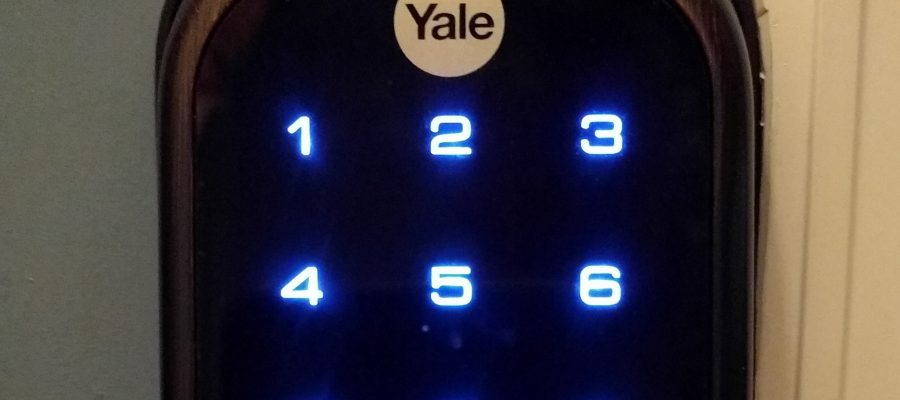
Leave a Reply